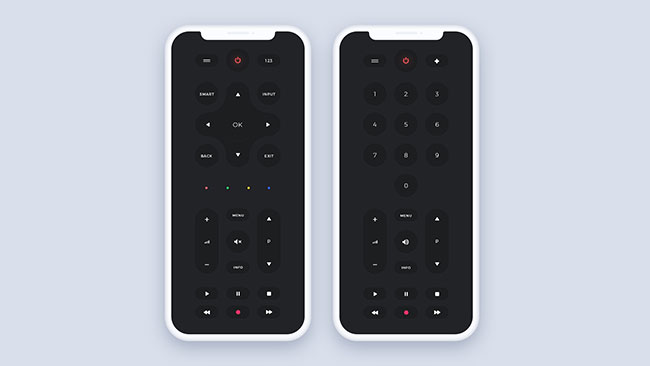Your remote is not working and you are so lazy to buy a new one then here is a solution for you. You can control your TV, AC, or any other electronics by using Android universal remote apps.
Here is some explanation of universal applications and some recommendations that you can use.
Universal App
A universal remote app is an app for your mobile that replaces remote controller with smart technology.
There are multiple applications that have several remote systems in it, you can choose according to your TV device and start changing channels or increase/decrease volume.
How do these universal remote apps work?
In past almost every TV was easily controlled by universal remote applications through Infrared technology as many TV’s had a built in infrared. But nowadays infrared is exchanged with Bluetooth or WI-FI. Now it’s easy to access internet in your TV through WI-FI devices and stream on to Netflix or YouTube.
As technology is evolving there is also a new invention IR-WIFI converter. Basically it’s a small device which helps in to translate infrared signals into WI-FI or WI-FI to infrared. You can use this device if you still have old fashioned electronic items.
The majority of the Universal apps are free to use but there are some universal apps you can buy. The universal apps which are free can contain ads and some may have options in the app to upgrade to an ad-free version, it’s up to you whether you can handle those ads or go for a pro version without ads.
Here is the list of universal remote apps which you can use. Please note these are suggestions from our side kindly do read the privacy policy of each universal remote application to protect your own privacy.
- Amazon Alexa
- AnyMote Smart Universal Remote
- Google Home
- Smart Things Mobile
- Sure Universal Remote
- Unified Remote
- Wavespark’s TV Remote
- Twinone Universal Remote
- Yatse
- Roku
- VIZIO SmartCast Mobile
- Mi Remote controller
- Xbox (requires Xbox One)
In next article we will be reviewing some universal remote applications, keep reading.
Image source link