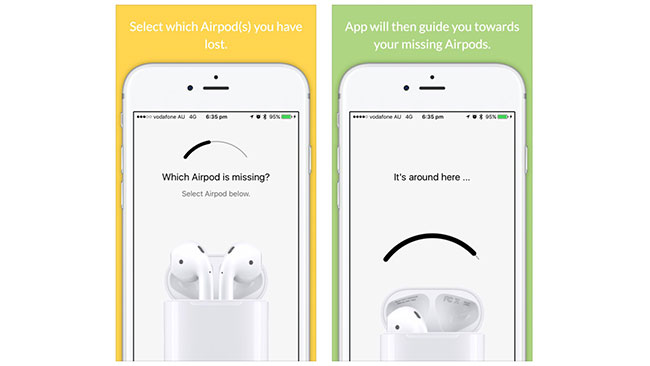Let’s face this fact that whether you have original AirPods, AirPods Pro, or second generation AirPods, these are tiny devices that can be misplaced very easily. The small device can be stolen in a crowd or in some cases we forget our AirPods after using them, but don’t panic because Apple will have your back in these situations. Just follow these instructions and you will be able to find back your AirPods in no time.
First of all, you need to download the application to find my iPhone app from Apple Store. After downloading is finished launch the application and sign in with your Apple ID and password and tap your AirPod in the listing.
For those who want to locate AirPods on Mac they can follow these steps,
- Sign in with your Apple ID on iCloud.
- Open Find my iPhone application.
- Choose the All Devices option and select your Airpods.
After following these steps you will see a map which is showing locations. If your AirPods were ON when you misplace them then you will see a green signal on the map. You can also make them play sound from the iCloud in order to find your buds. You can choose which bud to ON or OFF by muting either one of your AirPods.
Another issue raises here that if the Airpods are in the case or connected to any other device then find my iPhone will display the message as Pending. But whenever the Aipods case opens the sound will play and you will get to know where your Airpods are through that green dot which is showing on the map.
If you see a grey dot that means they are powered off or not in the tracking radar. In this case, Apple is unable to help you. In case the application is not able to find your Airpods, you might need to buy another pair of AirPods worth $159 if you want to listen to your favorite music without any disruption.
Image source link